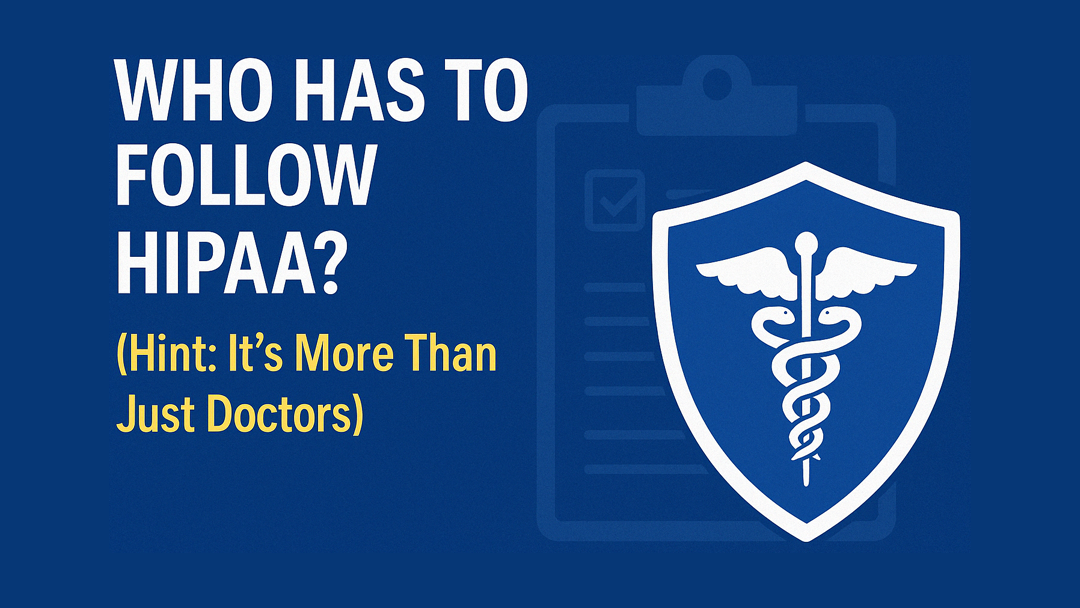Is My Dental Office HIPAA Compliant? 5 Red Flags That Say No.
HIPAA compliance can feel like a moving target — especially if you’re a busy dentist focused on patient care, not IT systems or federal regulations.
But here’s the truth: most dental offices are not fully HIPAA compliant. And many wouldn’t know until it’s too late — when a cyberattack hits, a laptop is stolen, or a patient files a complaint.
So how can you tell if your practice is at risk?
Start by looking for these 5 red flags.
1. You haven’t done a HIPAA security risk assessment in the last year
If you can’t remember the last time you reviewed your systems, policies, or potential vulnerabilities — or you’ve never done this at all — your practice is in violation of HIPAA.
A security risk assessment isn’t optional. It’s required by law. And it’s the first thing the Department of Health and Human Services (HHS) will ask for in the event of a data breach or complaint.
This assessment should identify:
-
Where PHI is stored
-
How it’s protected
-
Who has access
-
What your risks are
-
What steps you’ve taken to reduce those risks
If your last risk assessment was before a software update or office expansion, it’s time to revisit it.
2. You don’t have signed Business Associate Agreements (BAAs) with your vendors
Does your IT provider, cloud backup service, billing company, or software vendor have access to PHI? If yes — and there’s no signed BAA — you’re out of compliance.
A BAA is a legally required contract that ensures vendors who touch patient data agree to follow HIPAA’s privacy and security rules.
Common vendors that need a BAA include:
-
IT support and cybersecurity firms
-
Cloud storage providers
-
Practice management software vendors
-
Marketing or billing agencies that access PHI
No BAA = serious liability.
3. Your staff shares passwords or uses generic logins
If multiple people in your office log into the same computer or practice software with a shared login like “frontdesk1” — that’s a problem.
HIPAA requires unique user identification. You must be able to trace who accessed what and when — especially if a breach occurs.
If a former employee still has access to shared credentials, that’s a lawsuit waiting to happen.
4. You’re still using unencrypted email or backups
If you’re sending patient data by email without encryption — or backing up to a USB drive that isn’t encrypted — your practice is exposed.
HIPAA strongly recommends encryption. And if a breach happens and the data wasn’t encrypted, you are presumed liable.
Make sure to encrypt:
-
Laptops and desktops
-
Email communications involving PHI
-
Cloud and local backups
-
USB drives or external storage devices
Encryption is low-cost and high-impact. Skipping it is a major risk.
5. Your staff hasn’t had HIPAA or cybersecurity training this year
Every team member in your office — not just the dentist — needs to be trained on HIPAA and cybersecurity at least once per year.
If you don’t have documentation of that training, or if new hires aren’t trained when they start, you’re out of compliance.
Training should cover:
-
Recognizing phishing and scams
-
Proper handling of PHI
-
Secure password use
-
How to report suspected breaches
A single mistake from an untrained staff member can cost you thousands.
How many red flags did you just check off?
If even one of these sounds familiar, your office may be exposed to HIPAA violations, fines, or worse — legal action from affected patients.
Most dental offices don’t break HIPAA on purpose. They just don’t realize what’s required.
That’s where Fortress Concepts comes in.
We specialize in helping dental offices:
-
Identify compliance gaps
-
Lock down sensitive data
-
Train staff and document everything
-
Implement cybersecurity tools that actually work
Book your Free Cybersecurity Checkup — and get peace of mind that your practice is protected.